Intro
AL Test Runner is an extension for Visual Studio Code to help you write and run automated tests for Microsoft Dynamics 365 Business Central.
Get code lenses for running and debugging tests. See an overview of your test codeunits and tests in VS Code's Test Explorer panel. See code coverage statistics and map which tests are calling each method. All without leaving VS Code.
Install
Download and install the extension from the Extension Marketplace from within Visual Studio Code.
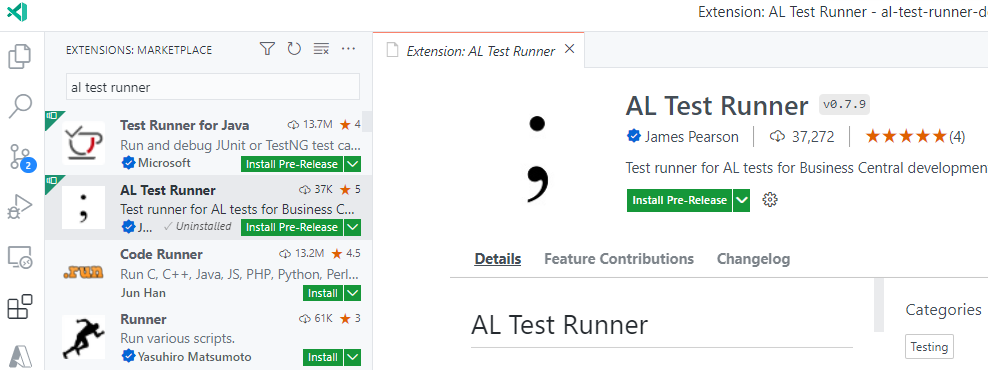
Select between the release (stable) version and the pre-release version which has the latest features first.
Contributing
AL Test Runner is open source. You can find the code at https://github.com/jimmymcp/al-test-runner. Use GitHub Issues to report problems or feature requests.
The source for these docs are also on GitHub here: https://github.com/jimmymcp/al-test-runner-docs. To contribute you can create a pull request with your suggestions. You can also use the "Improve this Doc" links on the right of the pages.